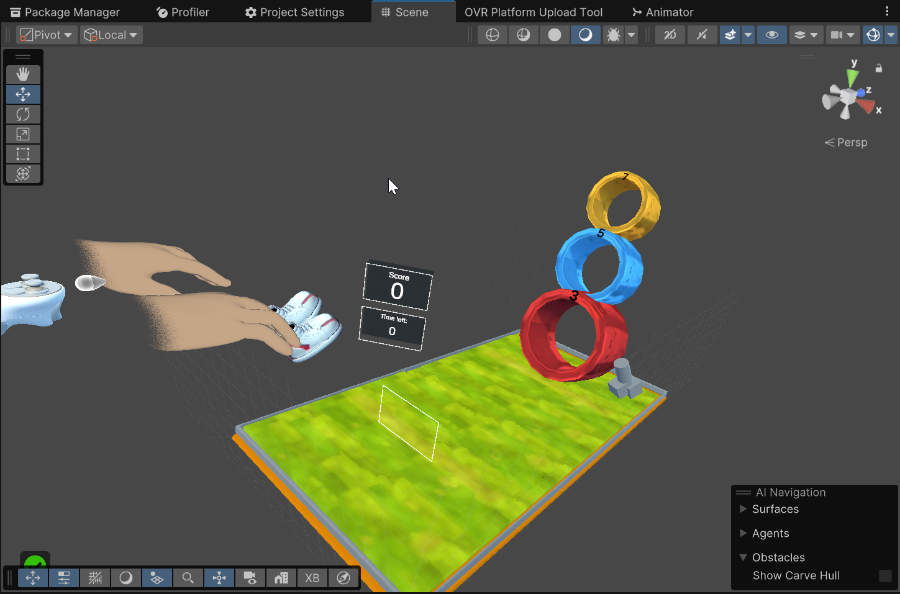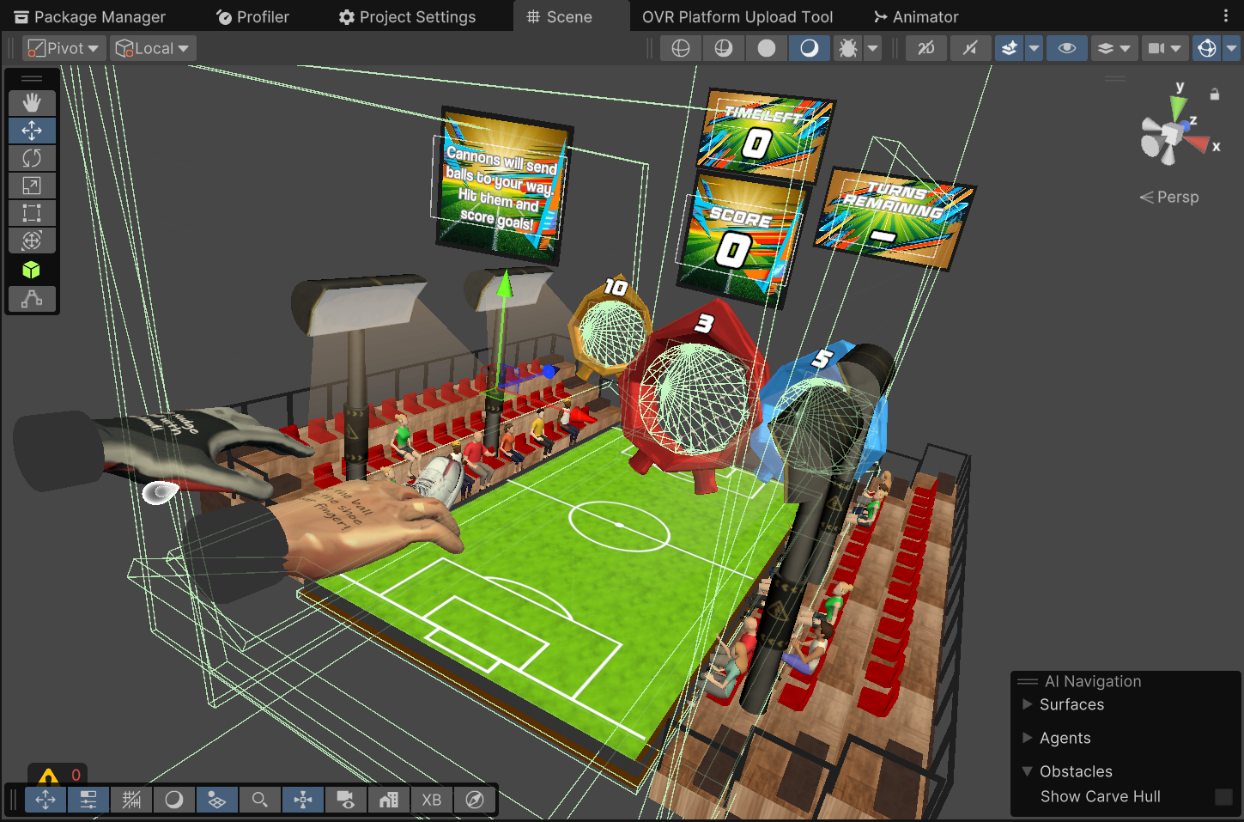The Idea Behind Fingerball
In our creative brainstorming sessions, we found ourselves gravitating towards an exciting feature of modern VR devices—finger tracking. The Quest 3, being one of the market leaders, offers such refined hand and finger-tracking capabilities that it felt like a whole new realm of possibilities opened up before us. Naturally, the conversation shifted to games that could fully leverage the elegance and precision of these controls—specifically, games played using just hands and fingers.
This nostalgic journey took us back to the games we played as kids, especially the simple but thrilling goal-based games. That's when the light bulb moment happened: Fingerball. The idea was simple, but the potential for immersive fun was undeniable. Imagine a table, two long sticks acting as goalkeepers, and a penny or something similar that you flick with your fingers, aiming to score a goal. It’s tactile, it’s strategic, and it’s a perfect fit for a hand-tracking experience.
"A game that taps into the simple joys of our past, enhanced by the futuristic possibilities of virtual reality."
We were inspired to bring this childhood classic to life—but with a modern twist, in XR. The mechanics of flicking, blocking, and scoring, combined with immersive environments, make Fingerball more than just a digitalized version of a childhood game. It becomes an exciting and competitive experience for VR enthusiasts, transforming simple finger flicks into moments of glory.
And so, Fingerball was born. A game that transforms the simple act of flicking into a strategic challenge, where precision and skill define your victory. It’s time to embrace the next era of gaming, where your hands are your only controller.